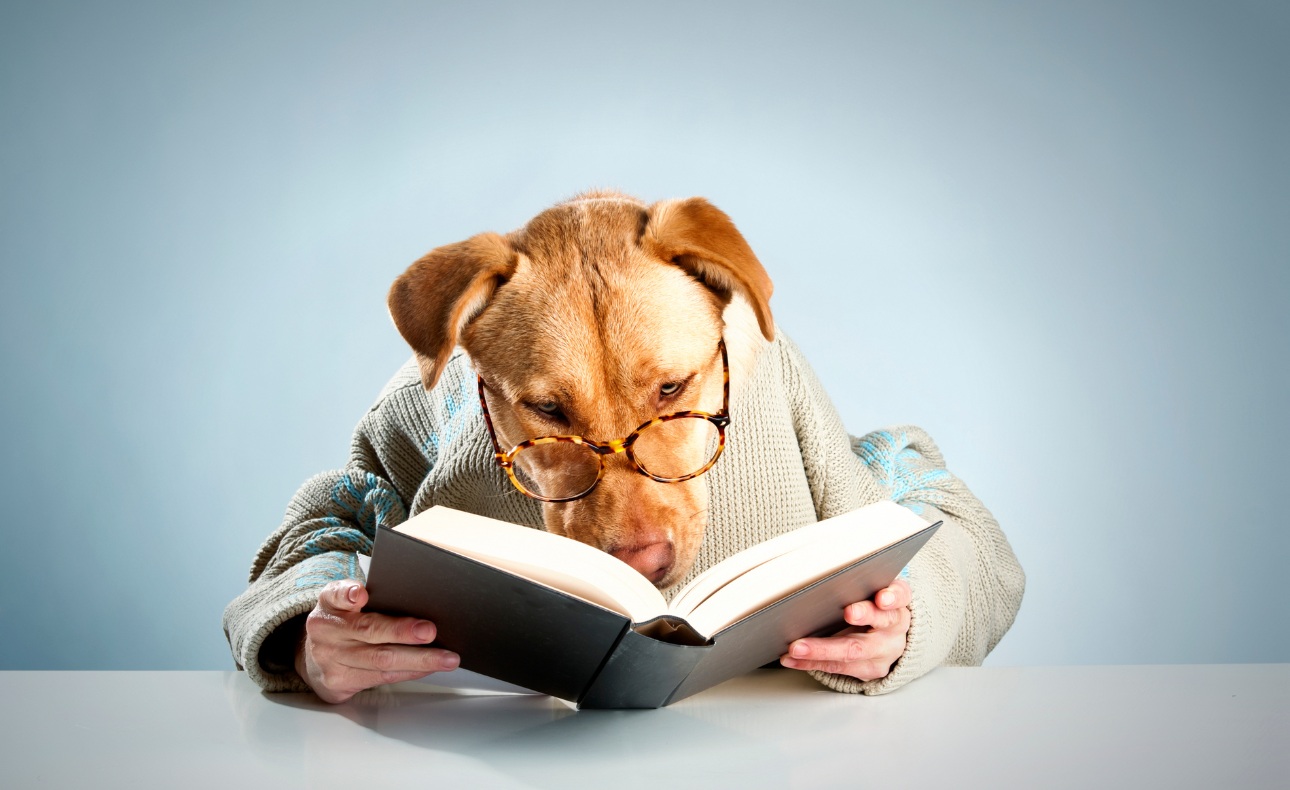Welcome to the ultimate Mentimeter tutorial designed to guide you through the fun and interactive world of this powerful tool. Whether you’re a teacher looking for engaging educational activities, a business professional aiming to make meetings more interactive, or just curious about how to use Mentimeter, this guide has got you covered. Let’s dive into making the most out of your Mentimeter playtime.
Understanding Mentimeter
Mentimeter is a versatile online platform that enables real-time interaction with your audience through quizzes, polls, questions, and slides. It’s a fantastic way to make presentations more interactive and gather feedback instantly. Learning how to craft compelling Mentimeter presentations can significantly enhance your sessions, making them more enjoyable and participative.
Getting Started with Mentimeter
To begin using Mentimeter, all you need is an internet connection and an account. Follow these straightforward steps to get started:
- Visit the Mentimeter website and sign up for a free account.
- Once registered, log in to your dashboard to create your first presentation.
- Choose the type of question or slide you want to add from the options provided.
- Customize your question slide with your content and select the settings as per your preference.
- Share your presentation with your audience by providing them with the unique voting code.
Creating Engaging Content
Engagement is key when it comes to Mentimeter. Here are some tips to craft content that captivates and involves your audience:
| Type of Slide | Tips for Engagement |
|---|---|
| Quizzes | Use a mix of easy and challenging questions to keep the audience on their toes. |
| Polls | Ask open-ended questions to spark discussions among participants. |
| Word Clouds | Encourage creative responses to see a dynamic visualization of audience thoughts. |
| Q&A | Enable anonymous questions to ensure everyone feels comfortable participating. |
Interacting with Your Audience
Interaction is at the heart of Mentimeter. Use these strategies to maximize audience participation:
- Start with an icebreaker question to get everyone engaged from the beginning.
- Encourage participants to submit questions or comments during the presentation.
- Show live results to stir up excitement and prompt further discussion.
- Use the data collected to tailor the ongoing or future sessions to your audience’s interests.
Advanced Tips and Tricks
To truly harness the power of Mentimeter, consider these advanced tips:
- Integrate multimedia like images and videos to enrich your slides.
- Utilize the segmentation feature to analyze responses based on different groups or criteria.
- Explore the option to customize your presentations with themes and branded backgrounds.
- Leverage the export function to analyze data post-event for deeper insights.
With this comprehensive guide, you’re now ready to enhance your presentations and make every engagement an interactive experience. Dive into Mentimeter and discover the endless possibilities of connecting with your audience in real-time. Happy presenting!